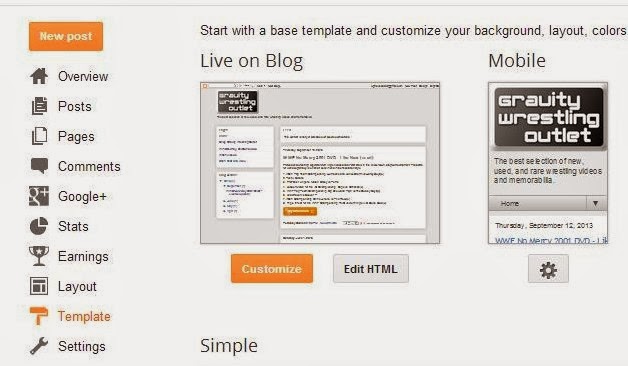Posts
Showing posts from February, 2014
Weekend Warrior Project: Free Webstore through Blogger, part one.
- Get link
- X
- Other Apps
Weekend Warrior Project: Payments through 2Checkout
- Get link
- X
- Other Apps
Cart of the week for Feb 4: Jugem Cart - $9/month
- Get link
- X
- Other Apps